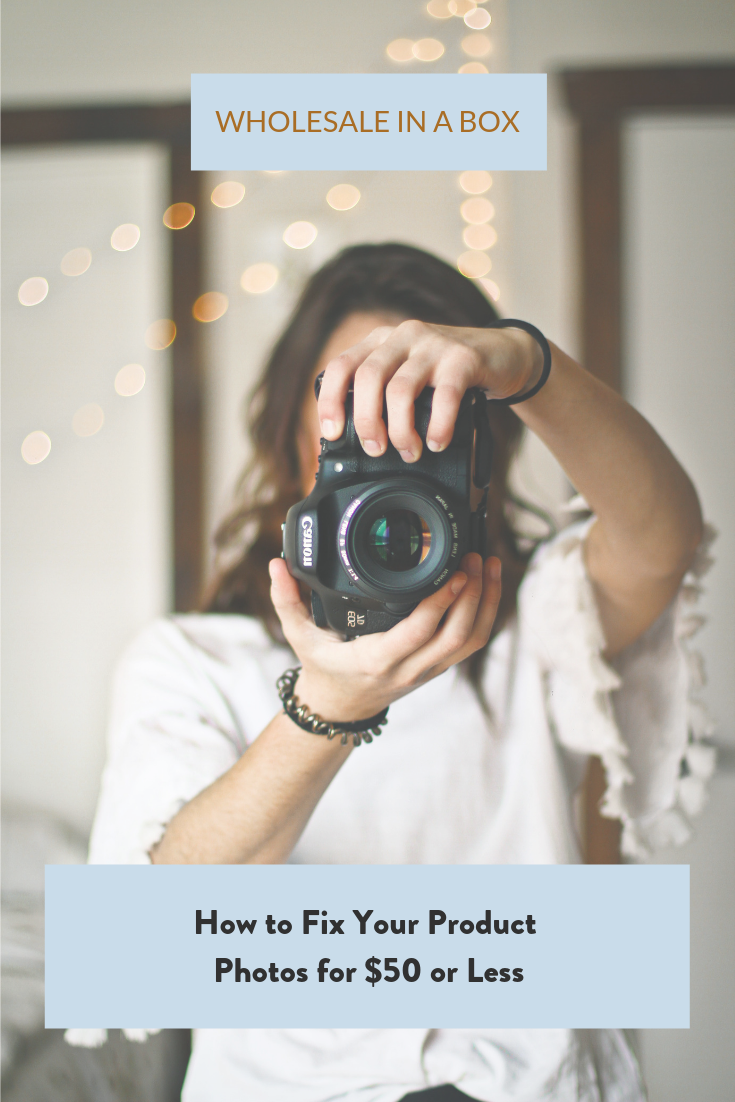How to Fix Your Product Photos for $50 or Less
Many times, a maker comes to us with a beautiful product and an incredible production process but their photos are just not great. They’re a little dark, slightly blurry, the setup isn’t ideal, and the spirit of the product itself isn’t coming through. Or sometimes the mechanics of the photos are good, but there’s no beauty to them, nothing really compelling -- the pieces feel dead and uninteresting.
I’ll be blunt: when I see photos like this, I worry about the maker’s ability to grow wholesale. Because for most makers, at most times, your photography is the only reality of your products that people see. In One Mill Co’s workbook on how to get your products to stand out to stores, store owner Mary Claire White doesn’t mince words:
“Product photos are so important because if someone is looking at your stuff online, whether it be on Etsy or whatever the platform, even an email introduction to a store. If your photography doesn’t look good — no way. Pass. You’re going to get looked over. Think about Etsy. You’re scrolling through countless images. Think about all the images you’re looking at. The ones that you stop on are going to be the ones with the beautiful photography, every single time.”
Over the past several years, I’ve made myself a bit of a scientist about what works for makers, when it comes to photography. I’ve interviewed professional photographers, asked dozens of accomplished makers what they do to get great photos, and experimented myself. This article represents what I’ve found. The point of this article isn’t to give you a formula for getting phenomenal photos with no work. The point is to help you get your photos significantly, dramatically better with less than $50 investment and two days. You can improve them from there, either by improving your setup or by working with a professional photographer.
First, a few caveats:
Caveat #1: This article is not for makers who already have very good or excellent photos.
If you already have very good photos, this article won’t help much. If your photos are very good, your improvements will come from observing art you respect and finding ways to weave those inspirations into the design, styling, and execution of your photos. This article is for makers whose photos are below average… and who want to get them quite a bit better without a big investment.
Caveat #2: Yes, you should use a professional photographer.
If you have any money to invest in your marketing, one great place to invest (possibly the best place) is in professional photography. A professional will take care of the setup, lighting, composition, and editing -- saving you a lot of time and giving you a better end product. But: I find that many makers don’t do this. So this article is meant to guide you through going from not-great photos to great photos with $50 or less.
HOW TO FIX YOUR PRODUCT PHOTOS FOR $50 OR LESS
1. Learn what makes a great photo.
Research the difference between the photos you love and, well, your photos. Set a timer for 30 minutes and scroll through Etsy or Instagram. Save or screenshot any photos you love. Then, pull up your photos. Finally, jot down what you notice is different about the photos you love, relative to your photos. You might notice some or all of the following things:
Lighting.
Is the quality, direction, or quantity of the light in the photos different?Color balance.
Is the tone (warm or cool) of the color in the photos different, more consistent, or better balanced?Composition.
What do you notice about how the photos are framed? What is in the frame and what is not? How zoomed in are they? What angles are the photos taken from?Focus.
Is the photo in better focus, or focused differently, than your photos? Are different elements of the photo in focus?
If you’re just beginning to learn to “see” when it comes to photos, one suggestion I have is to sign up for a free month of Skillshare and take this course or this course to start to learn some of these fundamentals. The aesthetic and style of the courses isn’t ideal -- but I learned so much from them about the mechanics of a great photo.
2. Create a photo setup and plan a shoot day.
You don’t need to spend a week or $2,000 on a photoshoot. But you also can’t expect to get a great photo from your desk chair, in 5 minutes. I recommend scheduling a day to do a photoshoot. 90% of the time investment is setting up your area and tools, if you’re doing it right. So it’s possible to do a shot in just a few hours of intensive, focused work. But if you set aside a whole day, you won’t feel pressured.
Some suggestions for your photoshoot setup:
Assemble your tools.
Reflectors.
Because light is the most important element of your photos, reflectors can be very helpful, to fill in, diffuse, or shift the tone of the light in your photos. I grabbed this kit on Amazon for $19 and found it very easy to use, small to store, and easy to do with no prior training or even additional helpers/hands. You can also just use a piece of poster board or sheet insulation as a reflector.
Tripod.
Your photo won’t be in focus unless you hold the camera still. And your photo can’t be great unless it’s in focus. So get a tripod. Here’s one on Amazon for $9 but even a stack of books and some duct tape could possibly do the trick.
Phone or camera.
If you have a great camera to use, then use it. If you don’t, use the newest iPhone or smartphone you have access to (yours, your husband’s, your best friend’s.)Pick a location.
Try several locations. Find a place near a window without funny lights or reflections. Like I mentioned, one of the biggest impacts on photo quality is natural light -- so choose a location that gives you room to maneuver and great natural light. This doesn’t have to be in your studio. It can be in your house, your garage, or even outside. You’ll probably need to try taking photos in several locations before settling on one. Once you do, observe what time of day that location has the best light and try to take your photos during that time block.Find a background that is resonant with your aesthetic.
You may want to have several backgrounds, but at least choose one. You can get tile or flooring pieces at home improvement stores, use plywood, paint an old piece of wood, or use a table or floor that you like. Pick something that is big enough (probably bigger than you think so it’s not cutting off your shot) and is resonant with your brand’s aesthetic.
A quick note on backgrounds. People have different philosophies on this, so use your best judgement. But if you are pitching to independent shops (not nationwide retailers like Target), you don’t necessarily need your products on a white background. It matters most (possibly exclusively) that the photos are GREAT -- and many times, it is harder to get great shots with a true white background. Additionally, even if you do choose to do your photos with a white background, you’ll still want to have some lifestyle / in-context shots of the work with more textured or varied backgrounds.Wrangle your props.
Wander through your house and studio and round up plants, tools, and lifestyle items that complement your brand’s aesthetic. Put them all in the location you’ll be using so that you can experiment with them. You’ll likely be bad at predicting which props will work, so round up a bunch. Your hands can also be “props” so consider them as well -- that might mean doing your nails or choosing rings or bracelets that look good.Take the photos.
Once you get your location and light and reflector set up, take your photos.
Do it systematically.
First, experiment with different props, backgrounds, and angles. Once you have a few setups you like, go through your products and take a few photos of each product, depending on your needs.
Make sure to hold the camera very still.
If you are not still, your photo will not be in focus, so use a tripod, brace your arms, and make sure nothing moves when the photo is taken.
Take enough photos.
You likely need more “straightforward” product shots and more interesting lifestyle shots, so get a mix now that you’re set up.
3. Get a photo editing tool and set aside 4 hours to learn how to do the absolute basics.
At least 50% of having great photos comes from the editing process, so always edit your photos after your shoot. It will be easier in the long run if you edit within a few days of taking the photos.
The editing process includes:
Selecting the best photos from your shoot.
Choose those that have the best mechanics (focus, light, composition), are most consistent with each other, and that “feel like you” in terms of style.Getting your photos to look consistent.
That doesn’t mean all of your photos have to look the same. But consistency reads as professionalism. So try to use one photo that you like as the standard for color and exposure, and then make the other photos match it.Modifying the images.
You don’t need to get fancy here. If you can learn how to straighten your photos, adjust the exposure (lighten or darken), crop, and adjust color levels (make warmer or cooler), that is more than enough. If you’re trying to give your photos a consistent white background, Mei has a great tutorial on that here.Managing your files.
Keep your unedited photos and your edited photos in organized folders so that later, you can easily find what you need. Always save your edited photos as a new version, so that you have the original to go back to when necessary.
Some easy and inexpensive photo editing tools to consider:
On-phone tools.
If you’re a person who lives on your phone, you can certainly edit your photos there, using a tool like VSCO. To me, editing on your phone ends up being time-consuming, a little stressful, and difficult to get consistency across photos, but if the choice is between editing on your phone and not editing at all, definitely edit on your phone.Photoshop or Lightroom.
Get Photoshop or Lightroom and learn how to use them with this fundamentals course, this more intensive course, or Elise’s tips on applying the same treatment to a bunch of photos. You can also just google the very specific things you need to do: straighten, adjust exposure, adjust color levels, and crop. Canva or even the Preview program on Macs are also options, but you can’t straighten photos with those tools, which is why I don’t recommend them for photo editing after a shoot. Photoshop and Lightroom are powerful and complex tools -- so I’m not saying you can learn to use them properly in 4 hours -- but I know from experience that you can learn to do the most basic things and ignore the rest.
4. Bring in style and you-ness.
The mechanics of photos are important -- and an out-of-focus or too-dark photo usually isn’t as compelling as a photo that’s crisp and clear. That said, it is so important that your photos feel like you, reflect your style, and aren’t the same as everything else you see.
Once you get the basics down, your photos can be as much a creative process as your product design. So don’t be afraid to make your photos a little weird or different. Use hands, people, backgrounds, tools, and props to bring in your personality and life. Think about what people love about your products, and try to have the photos themselves represent those qualities.
5. Start with good enough and then make them better.
It’s tempting to feel like you have to get your photos perfect from the start. In reality, it’s best to take the best photos you can today and then improve them over time. It’s not hard to swap out photos in listings, so you can always improve them even more, later.
Be aware of your mental or practical challenges around this. For instance, perhaps you read the above but you feel like you have a special situation because...
You’re always making new products or have so many products that it’s impossible to take photos of them all efficiently.
You don’t have any natural light in your studio.
You don’t want to look fake or inauthentic.
Yes, these are all real challenges. But every maker I’ve seen with sub-par photos could benefit from using the above process, despite these concerns. So try to move past the challenges you have and get a round of great photos. For instance:
If you have too many products to do new photos of all of them or if you’re always making new products, just do a set of lifestyle photos of some of your products. Even a small set of great photos will be a significant asset to you.
If you don’t have natural light in your studio, do your shoot in your house or outside or at a friend’s house.
If you don’t want to look fake or inauthentic, then be very selective with the aesthetic choices you make (and recognize that bad quality photos aren’t more authentic than good quality ones -- and they are working against your art and business.)
To summarize, these are the total costs of the above:
Skillshare courses: $0 for one month
Photoshop: $10 for one month
Reflectors: $19
Tripod: $9
Backgrounds and props: $0, if rounded up from your house/studio
TOTAL: $38 (less than $50, even if you buy a prop or two.)
By investing just a little bit of time and money (about 1-2 working days and under $50) you can dramatically improve your photos. And as your photos get better, your wholesale growth will come more easily and your retail sales will improve. It’s one business area where a little investment really does go a long way.
What do you do to improve your photos? Are there any makers who you think have incredible shots of their work?